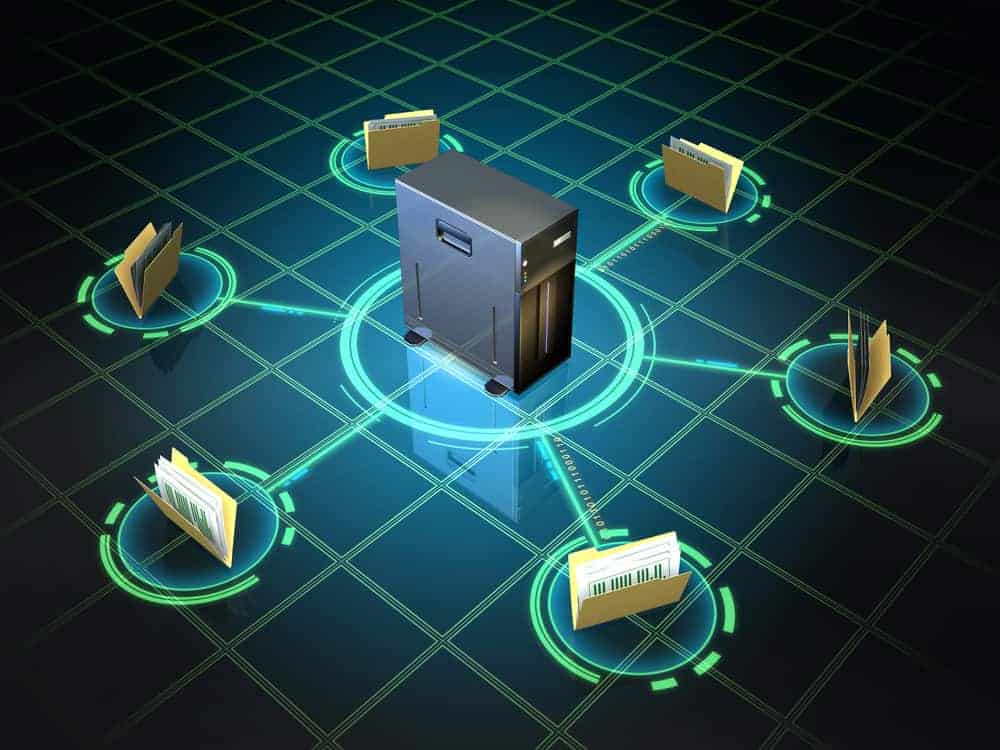Expand “Browse Post Topics” below to go straight to a topic.
What is Shared Hosting?
Shared hosting means that multiple websites are hosted (“stored”) on the same server. To help you understand it – assume for a moment that your website files are stored (hosted) on your personal laptop. Then, your friend asks you to host her website as well and you host the second website on your laptop. With the 2 websites hosted on your laptop, you have implemented shared web hosting. In reality, it is not as simple as I have described it above but you get the message. To be able to “share” (or host multiple websites) on the same web hosting server, providers use specialized software. One popular software used by most providers is called cPanel.
Unlike the other types of web hosting packages, shared hosting allows the provider to “share” and assign resources to the websites hosted on the same server. With this hosting package, your website is assigned some disk space (to store your web files), RAM (memory) and some CPU compute power.
Benefits and Advantages
Here are some advantages of hosting your website on a shared package:
Limitations and Disadvantages
Share Resources – Clearly, the first disadvantage of sharing the same server is that the server resources are not solely available to your website. Most times, this is not a problem but if in the rare instance that one website starts consuming huge resources, this may affect the performance of your website. In reality, this rarely happens – the hosting provider will shut down any website that consumes too many resources. Shared IP and SEO Concerns – Your website is identified by its IP address. In a shared plan, your website shares the same IP address with all the websites sharing the same web server. The implication is that if one of the websites is blacklisted by a search engine like Google, it may affect your site as well. One way to avoid this risk is to purchase a dedicated IP address for your website. Security Concerns – Another disadvantage of hosting your site on the same server as other websites is that a security glitch by one website may affect your site.
Shared Hosting vs Cloud, VPS or Dedicated Server Hosting
In the previous section, I explained shared hosting and discussed the advantages and disadvantages. To help understand the concept better, in this section, I will discuss Cloud Hosting, Dedicated Server and VPS hosting.
Cloud Hosting
In Cloud hosting, a hosting provider combines multiple physical servers into a big, single server with a massive amount of computer resources. The provider then distributes the server resources to different websites hosted on the “combined” server. One advantage of using this Cloud hosting, compared to shared hosting is that the computing power of all the servers is combined into a single server with a huge amount of disk space, RAM and processor. Unlike a shared package, hosting your website with this package makes it easy for you to scale – you can start with 30GB disk space, 4GB RAM and 2 processor cores. When your website grows, you can easily add more RAM, disk space and processor cores.
VPS (Virtual Private Server) Hosting
In VPS (Virtual Private Server) hosting, multiple virtual servers are created in a single physical server. It is more like the opposite of cloud hosting. The hosting company will then assign customers the virtual servers. In essence, your website uses its own Private Server with its own RAM, disk space and processors. However, these compute resources are “shared” with other virtual servers on the same physical server. To compare VPS with shared hosting, VPS gives your website dedicated computing resources. These resources are also easily scalable. If your site grows beyond your current resources, your hosting company should be able to add more resources to your VPS. There are 2 main differences between Cloud and VPS hosting.
Dedicated Server Hosting
Dedicated Server Hosting (DSH) is the bigger brother of VPS. In DSH, a customer is assigned a physical dedicated server. This means that the website hosted on that server is assigned dedicated resources on the physical server. Compared to Shared Hosting, dedicated hosting offers your website more computing power. Unlike a shared package, you can easily scale your resources. But your provider will have to add the additional resources on your server for you. I hope I have been able to answer the question “what is shared hosting?”. I also hope that you found this Itechguide helpful! If you found it helpful, kindly vote Yes to the “Was this post Helpful” question below. Alternatively, you could ask a question, leave a comment or provide feedback with the “Leave a Reply” form found towards the end of this page. Finally, for more Itechguides like this, visit our Tech Explained page.
Δ