Some users reporting that after installing the latest version of Chrome for Android, the screen is getting locked automatically while watching videos in full screen mode. Most of the users experiencing this weird behavior especially when they watching Facebook and YouTube videos in full screen. The issue is not device specific. You can join other affected users on this thread of Google Support.
Chrome Screen getting locked automatically while watching video
As of writing this blog post, there’s no official solution shared by the Google representative. In the meantime, you can try the temporary solution shared by one of user on the thread. You can increase the display sleep time on your phone. You can do this by changing the time period in Screen timeout settings to max. Normally Screen timeout option is available under Display Settings of device. In Samsung device, you can go to Settings > Display > Screen timeout. The max time it offers is 10 minutes. Different device has different options. So, try to look for similar settings on your phone and change it to max. In Google Pixel device it is available at: Settings > Display > Advanced > Sleep. Alternatively, you can also try to uninstall the Chrome update and reinstalled the latest update from Google Chrome. This is the temporary solution which you can use till Google officially release the fix or next update. Are you affected from this issue? How you do manage to fix the same issue on your phone? Does the workaround suggested in this post helped you? Share your experience in the comments.
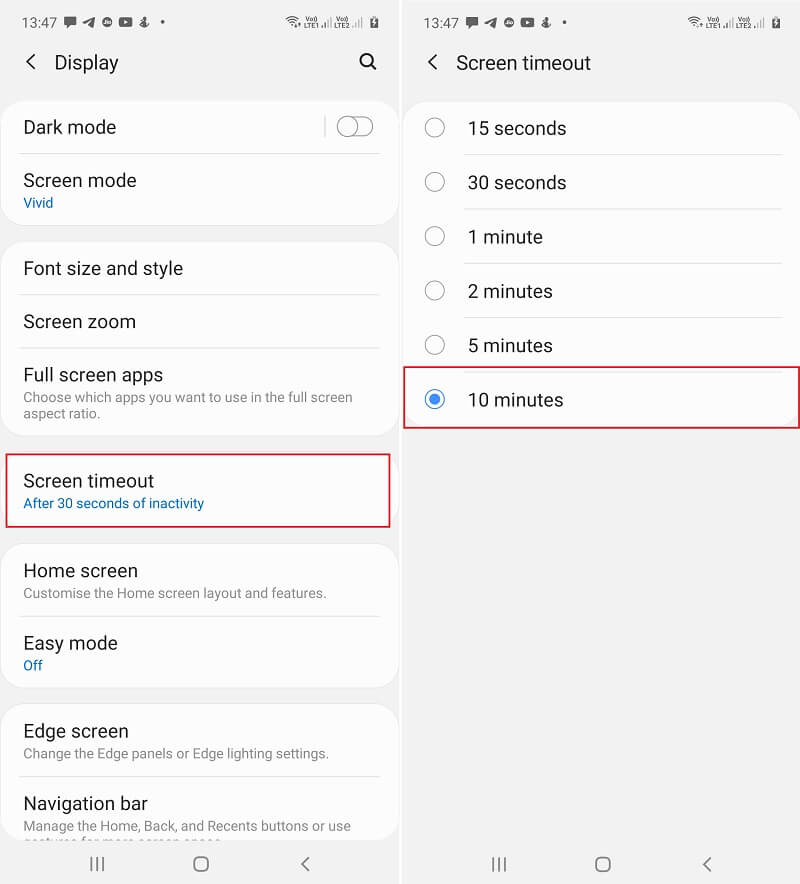
![]()