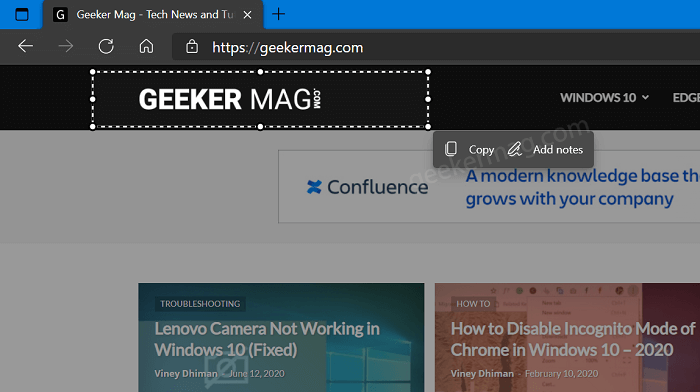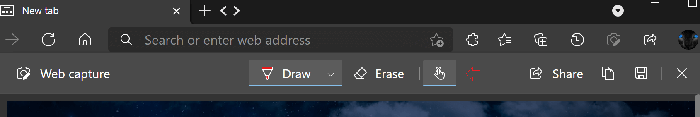With Microsoft Edge Canary v89.0.752.0, the company has added a tiny yet useful feature called “Draw with touch” to the Edge Web Capture tool. The new option is handy for users who own a touch-based device and prefer to ink with a pen and scroll with touch.
Use Draw with Touch feature in Microsoft Edge
A similar option is also available in other Microsoft apps that support the inking feature. In case, you want to try the “Draw with touch” feature, then here’s how you can do that: Make sure, that you’re using the latest version of Edge Canary running on a touch-based device. Take a screenshot either by clicking the web capture button on the menu bar or using CTRL + SHIFT + S. Next, tap on Add notes button to see the preview of screenshot. In the Web Capture tool menu bar, you will see Draw with touch icon next to Erase button. Tap on the button to activate the functionality. Now, you can draw with a pen and scroll with touch. Draw with touch is another feature that Microsoft picked from Edge legacy browser and added to Edge Chromium.