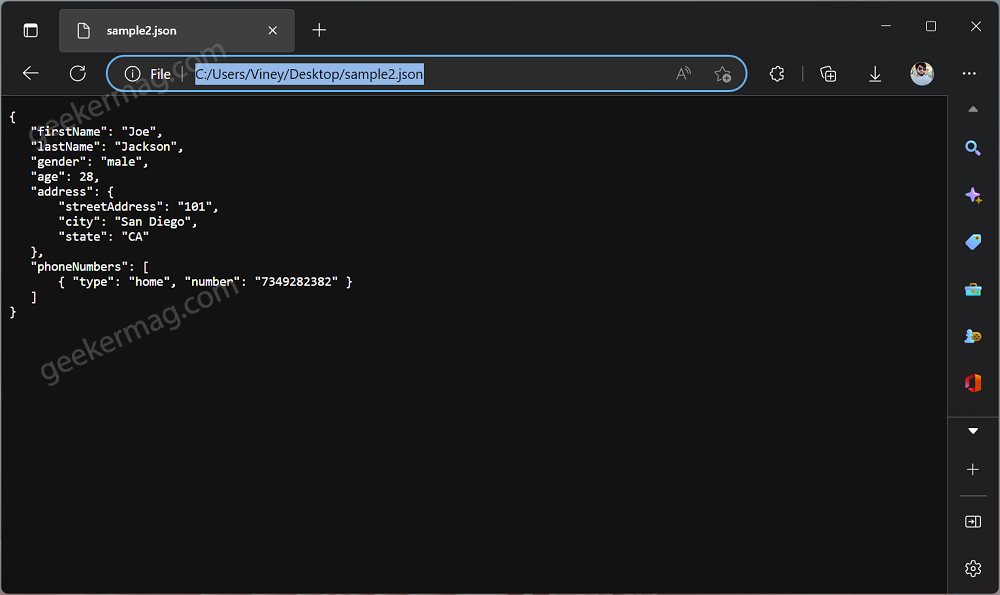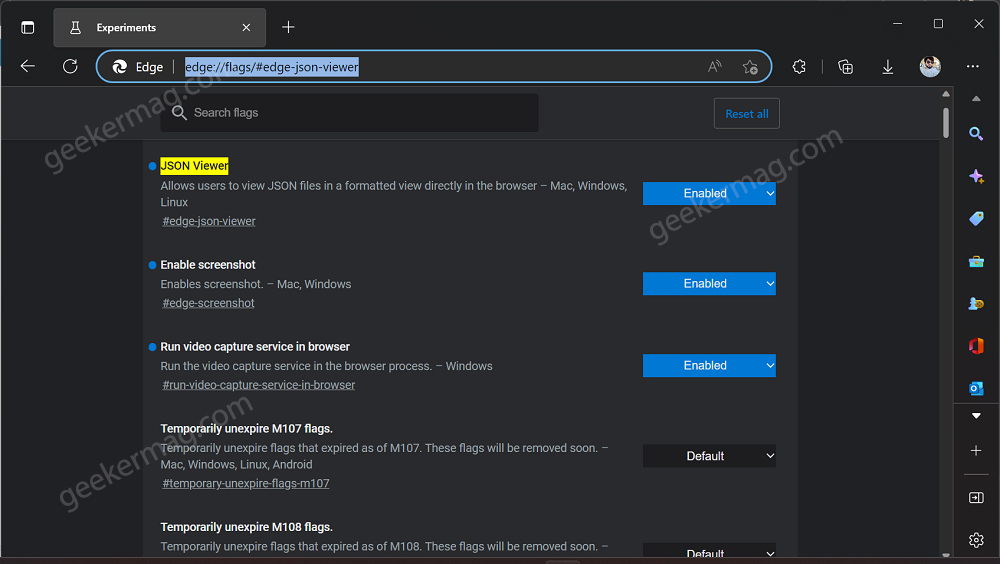Edge’s JSON Viewer will display structured JSON data instead of showing Raw data. Right now, if you drag-drop the JSON file in the Edge browser tab it already shows already show structured data. But it is not a full-fledged JSON viewer, like the one available in Firefox. In the latest version of Edge Canary, developers have added a JSON Viewer feature flag which confirms that soon there will be a full-fledged JSON Viewer in the browser. As of now, enabling the flag has no effect, at least for us. Sometimes, Microsoft tests new features with limited users so it’s good to enable the flag on your end. Maybe, you’re the first one to get access to JSON Viewer in the Edge browser. Here’s how you can do that: Open Microsoft Edge browser, then visit edge://flags/#edge-json-viewer . Using JSON Viewer drop-down change the settings from Default to Enabled. Click on the Restart button to apply the changes. Right now, that’s the information we have in JSON Viewer for the Edge browser. Whenever we get more information, we will update the blog post. In the meantime, why don’t you enable the flag and check if JSON Viewer is working for you in the Edge browser?