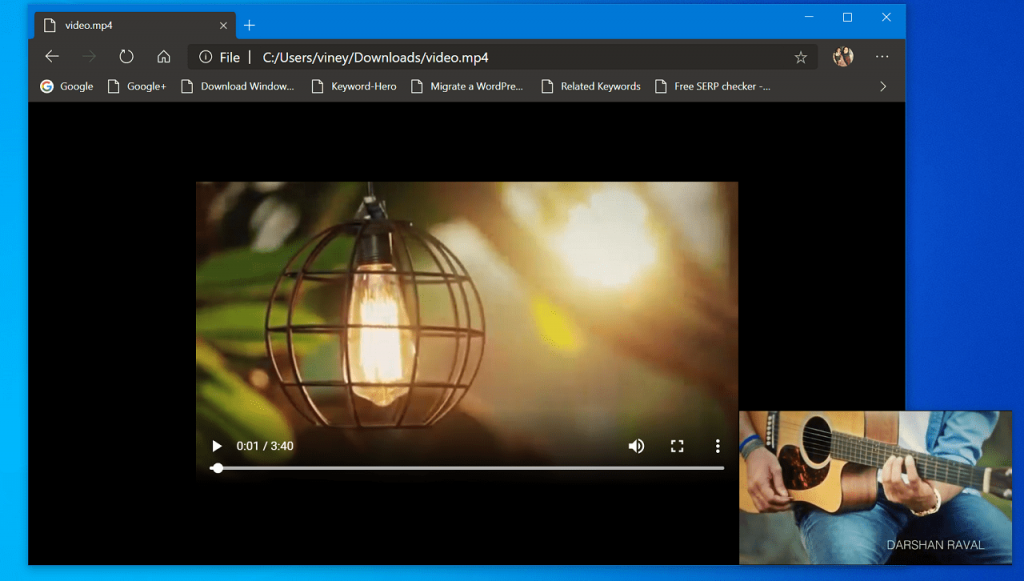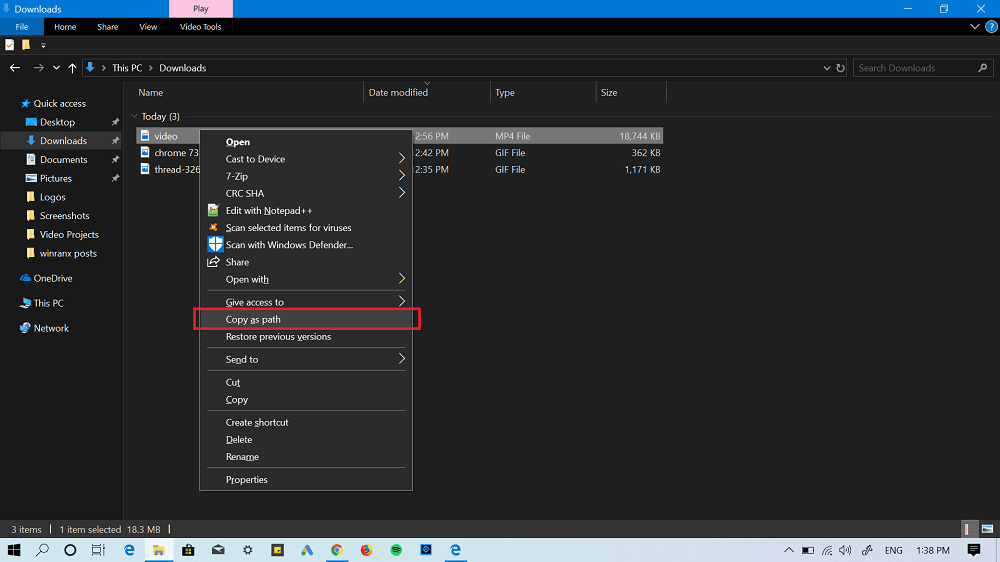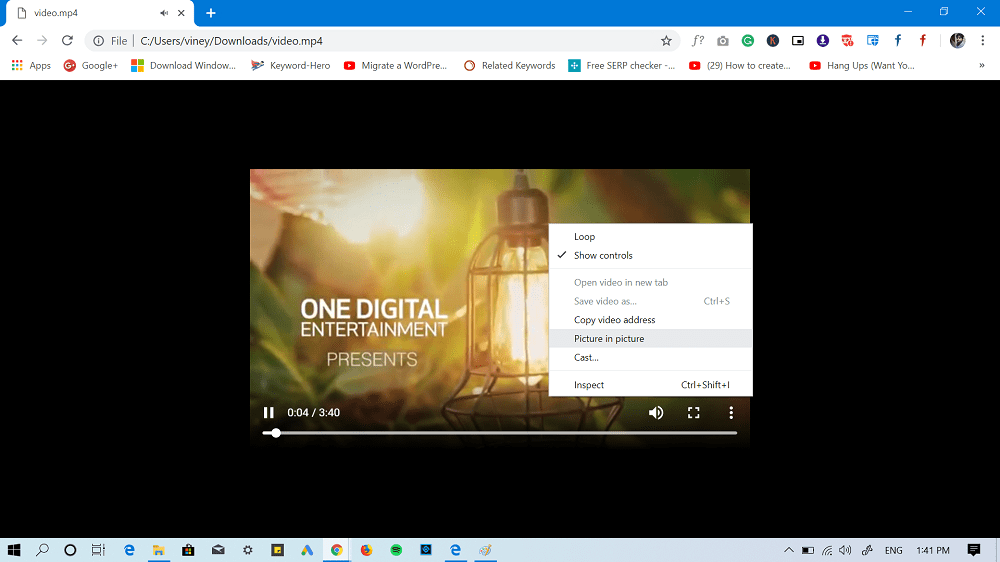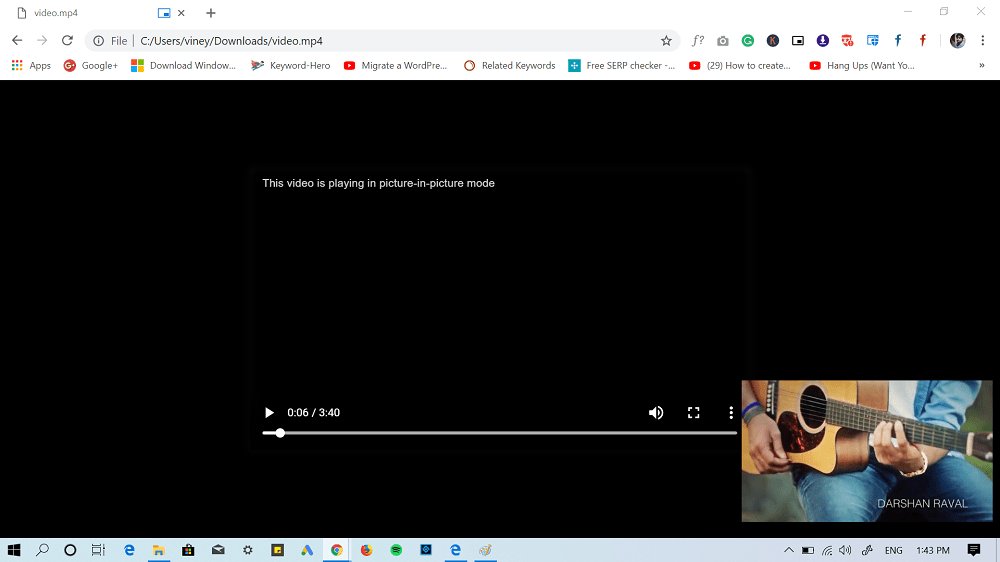Chrome is a robust web browser and has lots of features in comparison to any other browser available on the internet. Guess what? You can also use it as a media player to play audio and video files. What if, you’re able to play local video files stored on your computer in Chrome Picture-In-Picture mode? It would be awesome right? Well, it is possible. In upcoming lines, you will learn how to do it.
Watch Local Video in Chrome Picture-In-Picture Mode
Play the local video file in the Chrome browser. For that:
Head over to the video filePress and Hold the SHIFT Key and right click on the video file. From the menu select Copy as path. This will copy the video file path to clipboard.
Launch Chrome and copy-paste path of the video file (remove the quotes) and hit enter. The video will start playing in the browser.
To play the video in Chrome PiP Mode. You need to right-click on the video and from the context menu select Picture-In-Picture. The will start playing the local video file in Chrome PiP mode. Now, you can minimize the Chrome browser and do your work. We have tested this on Chrome v73 and its working flawlessly. Find this blog post useful? We would like to hear from you in the comments. Credit: Techdows