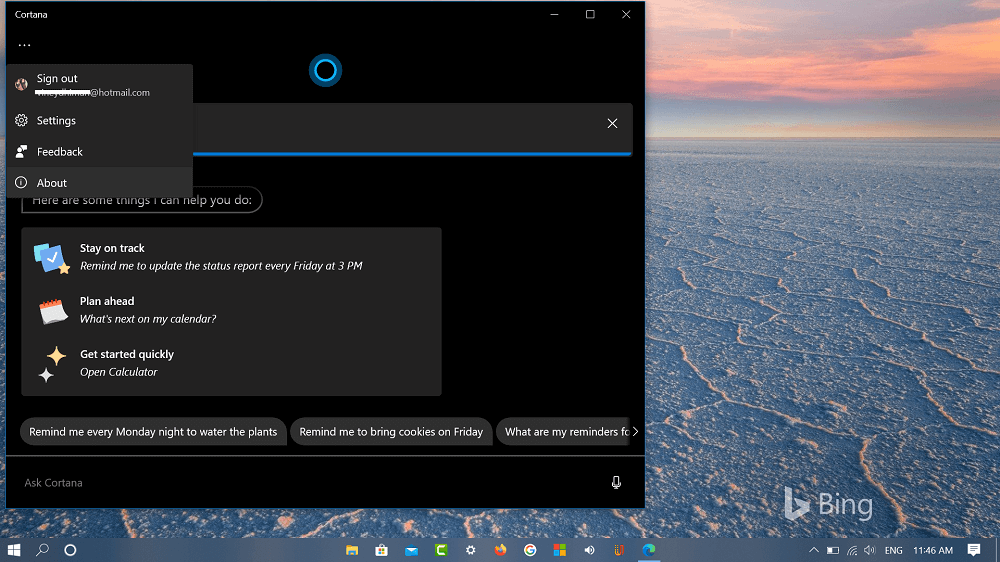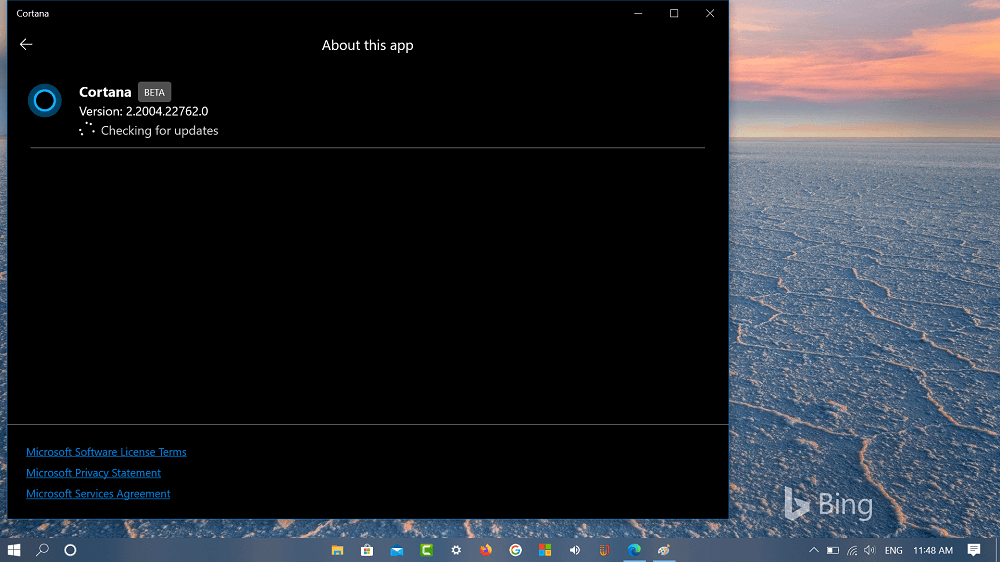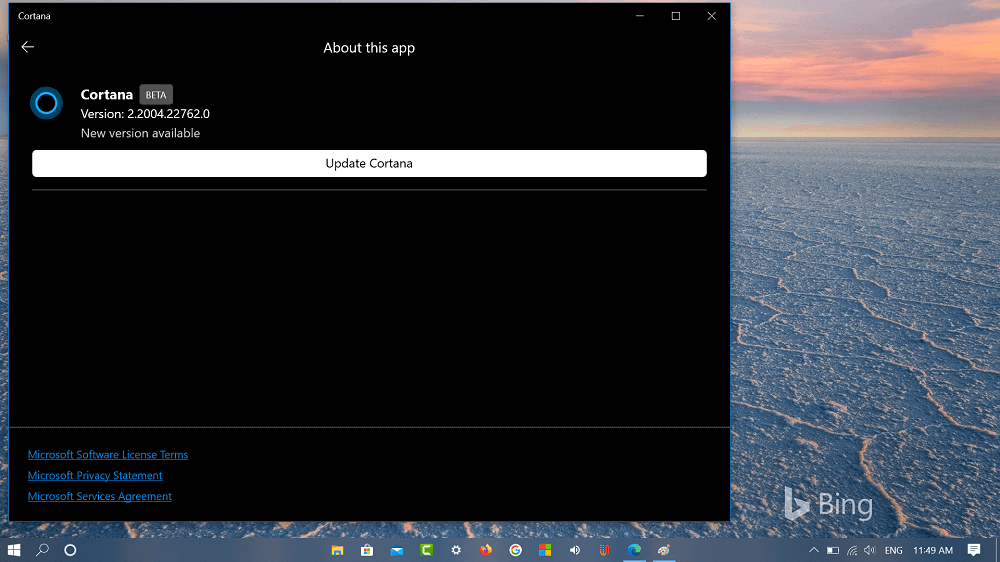Microsoft is all set to release Windows 10 Version 2004 in the last week of May 2020. The latest version has lots of useful features, improvements and bugs maybe. What special in this update is refined Cortana app.
The latest version of Cortana app is fully detachable. You can download and update app right from the Microsoft Store. Apart from this, you can also update Cortana directly from the app.
Update Cortana from app
If you want to know how you can check for latest update right within Cortana app, then here’s what you need to do: If you’re not running Windows 10 version 2004, then download Cortana beta app. Launch Cortana app by clicking app icon available on the bottom left corner of taskbar. In Cortana UI, click on Menu (…) icon and select About. And app will start looking for latest update If any update available, you will see an Update Cortana button, just click on it. Next, you will see a following screen, when dialog box appears, click Okay button to continue installing the update. Wait for few seconds, once update process complete, Cortana app will relaunch. Apart from this, you don’t have to check of the update by going to About section. If latest update is available it automatically appears at top of Cortana UI. What are your thoughts about Microsoft adding this functionality to new version of Cortana app? Feel free to share in the comments. Thanks, HTNovo for tip!