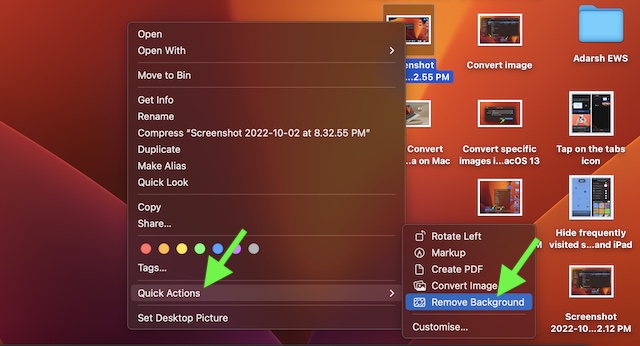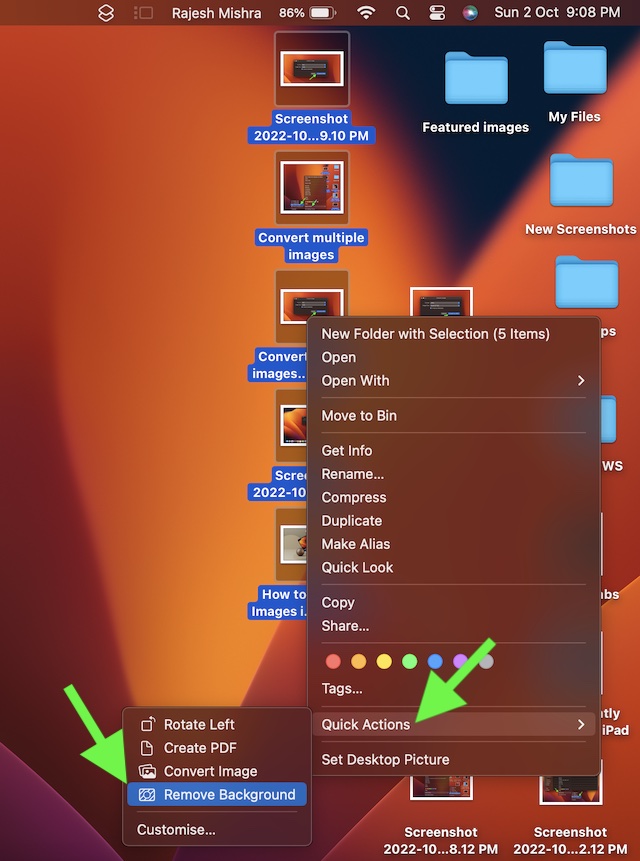Remove Background from Images in macOS 13 Ventura on Mac
Using macOS 13 background removal tool, you can delete the background of not only specific photos but also multiple images at once. Perfect for times when you have to design several photos for sharing on social networking platforms or create a number of posts for your clients.
Remove Background from Specific Photos on Mac
- Go to the location where you have saved your image.
- Select the image and then Control/Right+Click on the image.
- Choose Quick Actions.
- Next, click on Remove Background in the contextual menu and you are all set! The tool will instantly get rid of the background and place the edited photo in the same location. Hence, you can easily take it up for further enhancement.
Remove Background from Several Images at Once on Mac
Removing the background from multiple photos is just as straightforward.
- First off, head over to the folder where you have saved your photos.
- Now, select the images and Control/Right+Click.
- Next, click on Quick Actions and hit Remove Background.
Wrapping Up…
And that’s about it! The Mac’s built-in background removal tool is up to the mark. Ever since I upgraded to the latest iteration of macOS, I have been using it to design images to my heart’s liking. Being a full-time tech journalist, I have found it a great asset. If you are also pretty much in the same ballpark, chances are high that it may win you over as well. In terms of efficiency, it seems to be on par with the 16’s background removal tool which has won a lot of praise.
Since we are talking about photo editing, I would like to take your attention toward another equally impressive feature – the built-in image converter. What makes it so useful is the ability to let you convert several images at once. Yeah, it can play a vital role in boosting your productivity. Thus, make sure to bring it into your fold as well.
Read more: 8 Best SwiftKey Alternatives for iPhone You Can Try (2022)