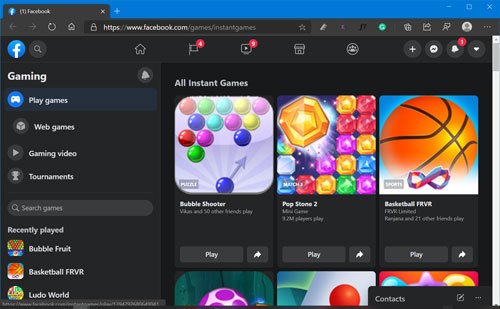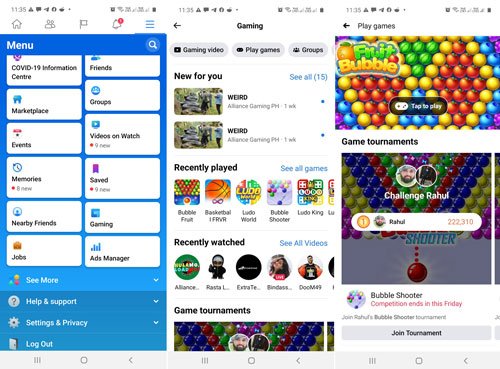The good thing about Instant Games is that they are lightweight and loads quickly. You can play these Instant Games either on web and mobile devices. You just need to log into your account and explore the never-ending list of Facebook Instant games.
Play Facebook Instant Games
Some users might be looking for instructions to play Instant games on Facebook, right? If you made up to this blog post, then chances are you’re one out of them for sure. To help you out we decided to cover all the possible ways to play Facebook Instant
Facebook for Web
On your browser, you need to visit: https://www.facebook.com/games/instantgames and login using your credentials.
Here, you will find a section “All Instant Games“, click on the Play button to start playing.
Facebook for Mobile
Launch Facebook app on your phone.
Next, tap on the Hamburger icon available on the upper right corner. From the menu tap on Gaming.
Tap on the Play games button available on the top. Here on this page, you will find games that your friends are playing accompanied by other games to get started.
Messenger for Web
First of all visit, messenger.com and login using credentials.
Open up the Chat window of a friend with whom you want to play the game.
Here tap on the (+) icon and then select the Controller icon. A quick dialog box will open up showing you list of games. Click on the Play button.
The particular game will load in a same chat window.
Earlier it was possible to play Instant Games on Messenger apps, but with the latest update, the company has pulled back the option.
Facebook Gaming app
Facebook recently rolled out a new gaming app dedicated to gamers, where you can not only play Instant games but get various features too. You can live stream games on your phone, get connected with other gamers, and even more.
Download the Facebook Gaming app from the play store on your phone and launch the app.
Switch to Controller icon available at the bottom and start playing the Instant game.
These are possible ways to play Facebook Instant Games. Depending on your choice you can pick the method and start playing the games.
You might be interested in checking our Best Facebook Games list