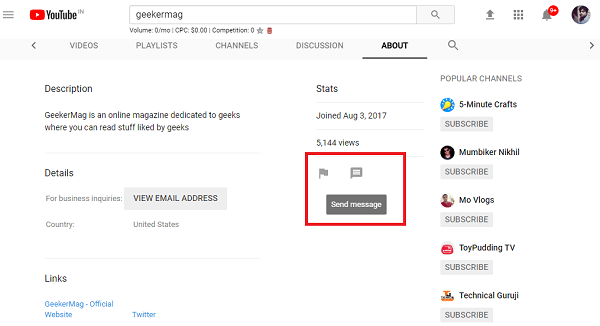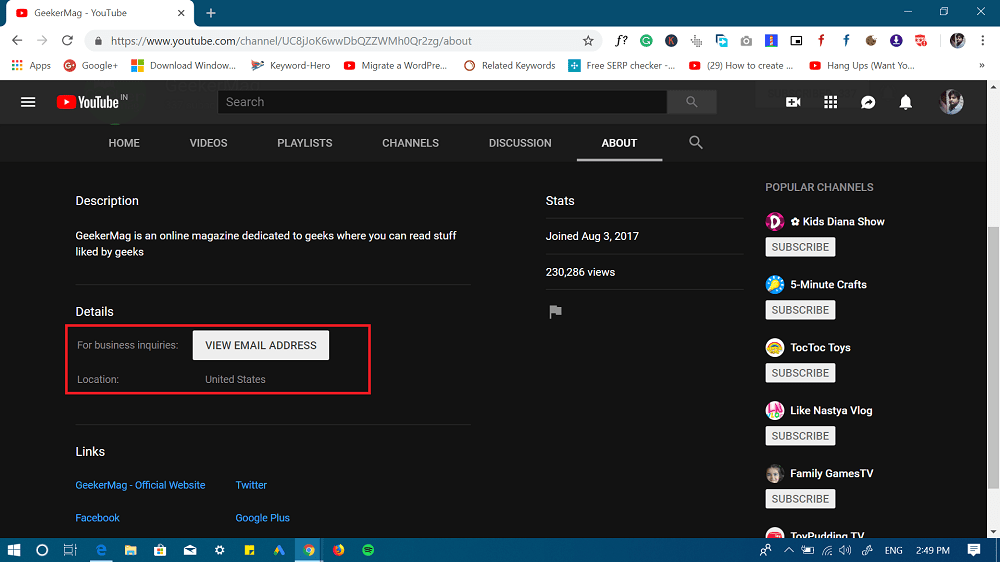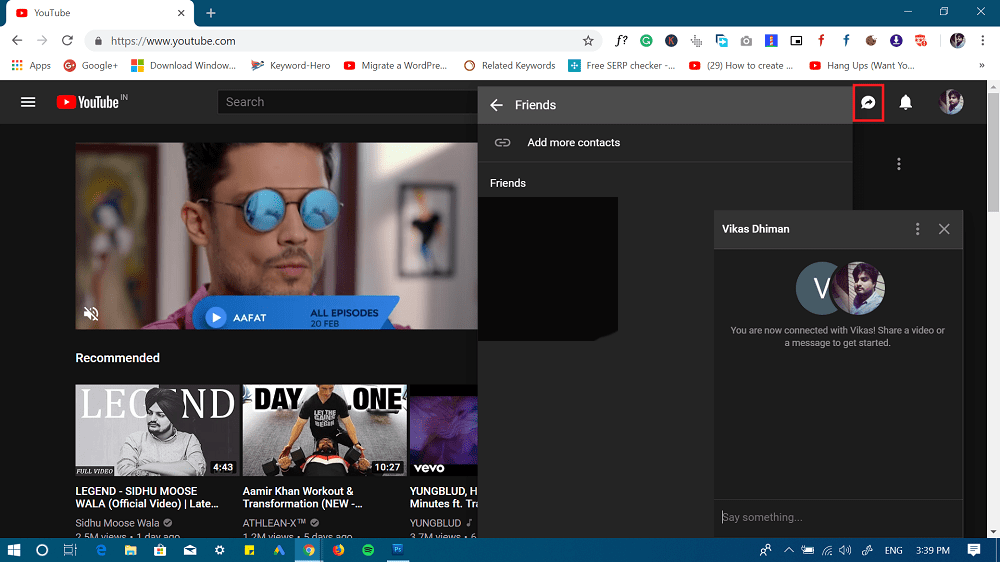YouTube is a video sharing website which is popular among users all across the globe. It hosts videos in almost all categories due to which it is the number one place for the users to check their favorite videos.
Sometimes users want to contact the owner of the YouTube channel privately, but don’t know how to message someone on YouTube Privately.
Previously, there was a Send Message button in About section of user YouTube Channel.
But Starting with 9 July 2018, the company removed the ability to Send and receive a message in YouTube Creator Studio. You can check the Google Support page for more details.
How to Message Someone on YouTube 2019
So the question remains the same, how to Message Someone on YouTube, Right? The answer is Business Enquiry Emails.
YouTube Channel Owner
As suggested on the Google Support page, the only way to send a personal message on YouTube is by using Business Enquiry Emails. Here’s how to use this option: Search the YouTube channel, when it appear in the search results, click on it. This will take you to channel homepage. Here, you need to switch About section. Under the Details section, you will find a button which reads “View Email Address” next for business Enquiry. A quick captcha box will open up, you need to tick the box for “I’m not a Robot” and press the Submit button. This will show you email id of the Channel owner. Next, copy the email address and contact the channel owner using your default email client. Alternate Method: On the Same page, you will find the “Link” section under this channel owner mostly add their official social handles. You can use any of them to message the owner privately.
Send Message to YouTube Friends
YouTube last year also introduced its messaging feature. With the help of this feature, users can chat with their friends just like any other messaging service. Here’s how to sue it: Visit youtube.com and login to your account. Next, click on the Message icon available on the upper right corner. Here, click on the Friends option. This will show you a complete list of your YouTube friends. Click on the name of the friend you want to send a message. This will open the chat window. Here, you can chat with your friend. That’s all about this blog post. As of writing this blog post, Business Enquiry Emails option is the only answer to the question How to Message Someone on YouTube. Find this blog post handy? Do you know any other way to send message to someone on YouTube, feel free to share it in the comments.