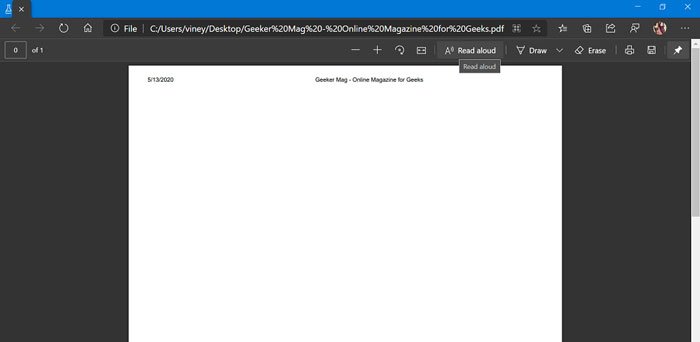Read Aloud feature for PDF file was already available in Edge Legacy. Now, Microsoft decided to include the same feature to its Chromium-based Edge browser. If you don’t know, Read Aloud tool will act as a Text to Speech tool and once you start it, it will start reading content in the PDF files.
Use Read Aloud for PDF Files in Microsoft Edge
Earlier in the Edge Canary channel users have to enable it manually, but starting with Edge stable v84.0.522.40 the feature is enabled out of the box. Here’s how you can use it Launch PDF file in the Edge browser and then click on the Read Aloud icon available on the PDF Viewer toolbar. It will start reading the content in the PDF. What are your thoughts about Microsoft introducing Read Aloud feature from Edge Legacy to Edge Chromium? Let us know in the comments.