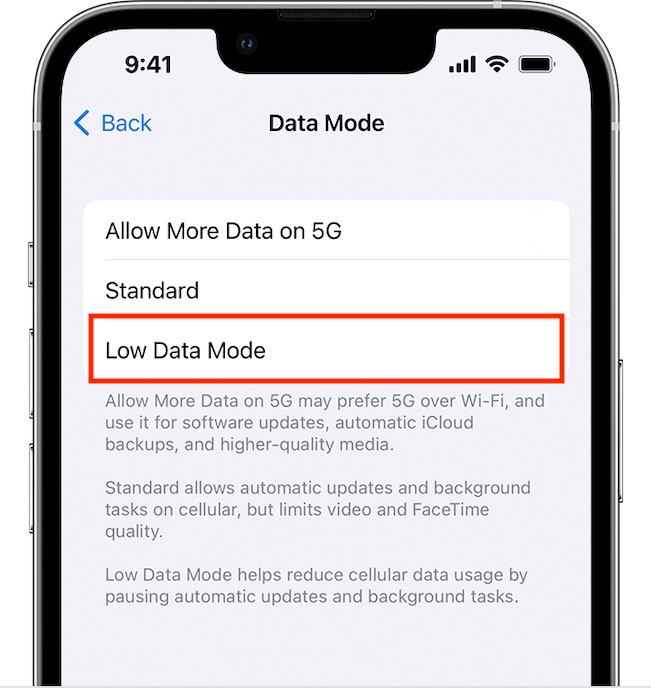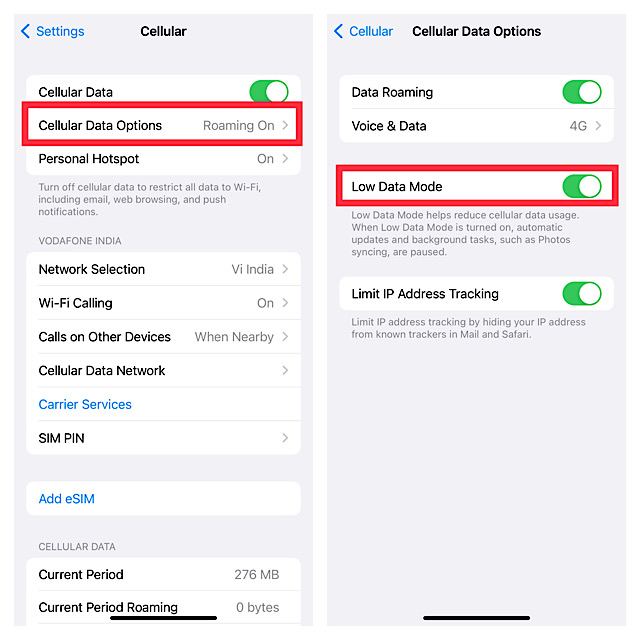Enable and Use Low Data Mode on iPhone
Wondering whether or not your iPhone supports this feature? Let me tell you that this data-preserving feature has existed on iOS for several years. Hence, even if you are not rocking iOS 16, you will be able to take full advantage of the feature. Though the steps for turning on the data-saving mode on 5G and 4G are slightly different.
How to Enable Low Data Mode on 5G on iPhone
- To get started, open the Settings app on your iPhone.
- Now, tap on Cellular.
- Next, tap on Cellular Data Options.
- Tap on Data Mode.
- Next up, you have three options:
Allow More Data on 5G: Choose it to make the most of 5G. Yeah, this is exactly what you should do to stream videos and play games to your heart’s liking without having to worry about fast data usage.Standard: Select it to allow automatic updates and background tasks on cellular. Besides, it also lets you use standard quality settings for video and FaceTime. Low Data Mode: Choose it to decrease the Wi-Fi and cellular data usage by pausing both the background tasks and automatic updates.
Now, select the Low Data Mode, and you are done! After that, go ahead and use your device with complete peace of mind knowing that unnecessary data will no longer be used.
Enable Low Data Mode on 4G on iPhone
- First off, launch the Settings app on your iPhone and tap on Cellular.
- Now, tap on Cellular Data Options.
- Finally, turn on the toggle next to Low Data Mode and you are good to go!
Wrapping Up…
That’s pretty much it! So, that’s how you can make the best use of Low Data Mode to significantly reduce the data usage on your iPhone. Now that you know how this data-saving mode works, take full advantage of it to safeguard your limited bandwidth. Do you have any questions related to this feature? If yes, shoot it up via the comments below. Read more:
10 Tips to Fix 5G Not Working on iPhone in iOS 166 Tips to Fix SIM Not Supported on iPhone 14 and 14 Pro