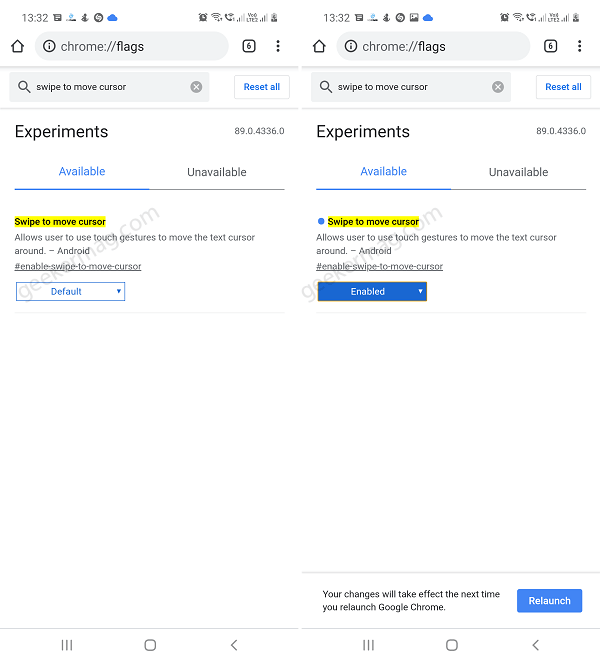In the current version of Chrome browser to move the cursor in the editable area, users have trigger a teardrop handle first and then move the teardrop handle. Now, this is changing with touch gesture-based cursor controls, users don’t have to trigger the teardrop handle. You can check following video illustration for clear idea: In case, you want to use improved cursor control before anyone else, then this new feature is available behind the flags. Interested users can enable it manually using these steps: Make sure, you’re using latest version of Chrome Canary for Android. In the address bar, you need to type chrome://flags and hit enter. Doing this will take you to the Chrome Experimental feature page. Here in the search box type “Swipe to move cursor“, when the same flag appears in results, using the drop-down change settings from Default to Enabled. Tap relaunch to apply the changes. The improved swipe gesture based cursor controls are useful for those users who use WordPress or related platforms for publishing or editing content. Depending on your requirement you can take advantage of this feature where ever you want.