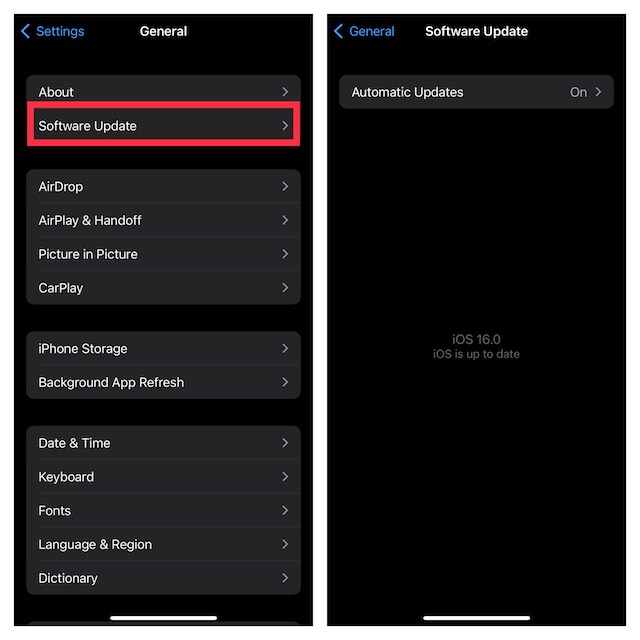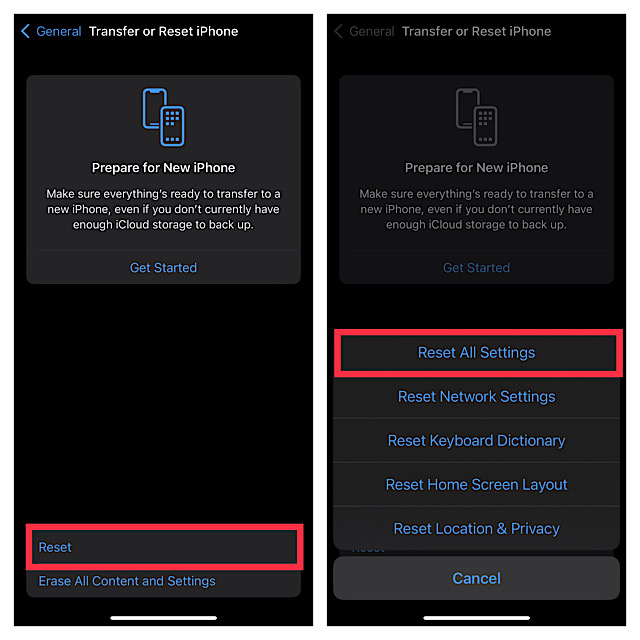Fix iPhone Lock Screen Freezing in iOS 16 or Later
I prefer to point out the usual suspects upfront so that it becomes easier to fix them later. No prizes for guessing! I’m going to get it done beforehand this time around as well.
Why Does the Lock Screen Freeze in iOS 16?
First things first, there is nothing new about the sudden unresponsiveness or freezing issue in iOS. So, there is no need to lose sleep over this problem. As to what could be causing the issue, you should keep the following culprits in mind:
An occasional software glitch: This is part and parcel of any software.Software bug: Even though Apple keeps refining the software tirelessly, bugs are always able to find ways to sneak in. Unresponsive screen guard: If the screen protector is less sensitive to the touch, it could also be equally responsible for the Lock Screen freezing.
I have taken each one of the above reasons into consideration and suggested tips to resolve the issue. That said, let’s get started with the guide!
1. Remove the Screen Protector
While most screen guards claim to retain the unresponsiveness for a long time, only a few of them are able to live up to the tall claim. Faced with random scratches, oil, dust, and fingerprints, many screen protectors tend to lose responsiveness. And when that happens, touch gestures either feel very sluggish or do not work as smoothly. Therefore, remove the screen guard and then check if the Lock Screen has started to work properly. If it has, the screen guard, and not your iPhone Lock Screen, is at fault.
Restart Your iPhone
The soft reset is one of the first solutions that you should try when dealing with common iOS problems.
On your iPhone With Face ID: Press and hold the volume up or down button. After that, drag the power off slider to shut down your iPhone. After waiting for a few seconds, press and hold the side button to restart your iPhone.On iPhone with Touch ID: Press the side button and then drag the power off slider to turn off your iPhone. After that, press the side button again to reboot the device.
Hard Reset Your iPhone
In terms of effectiveness, hard reset (also known as force restart/force reset) is one step ahead of soft reset. Well, I can vouch for the efficiency of this handy problem solver because it has come to my rescue on several occasions.
To force restart your iPhone, press and quickly release the volume up button. After that, you need to press and quickly release the volume down button. Finally, make sure to hold down the power button until the Apple logo appears on the screen.
Update Your iPhone
If the Lock Screen continues to freeze on your iPhone, there is a strong likelihood of a software bug. Considering most iOS updates are released with a number of bug fixes and performance improvements, I hope the software update will help you get rid of the issue.
Ensure that your iPhone has around 50% battery and is connected to a stable Wi-Fi network. Go to the Settings app on your iPhone -> General -> Software Update. Then after, download and install the latest version of iOS.
Factory Reset
Factory reset is another highly effective solution that you can bank on especially when dealing with persistent issues. Hence, make sure to bring it into action. When you factory reset your iPhone, all your existing settings are removed and set to the default state. However, your media and data never get harmed.
Navigate to the Settings app on your iPhone -> General -> Transfer or Reset iPhone -> Reset -> Reset All Settings. Now, you will be prompted to enter your device passcode. Do it and then hit Reset All Settings in the popup to confirm the action.
Fixed iPhone Lock Screen Freezing Issue in iOS 16
That’s done! So, these are the most reliable tips to resolve the iPhone Lock Screen freezing problem. As stated above, touchscreen freezing is a common phenomenon and has existed on iOS for years. Hence, you should not panic while dealing with it. From what I can tell based on my experience, the soft reset or hard reset often works in fixing this issue. That said, let me know the solutions that have enabled you to overcome the Lock Screen unresponsiveness. Read more:
9 Pro Tips to Fix iPhone Camera Not Working After iOS 16 Update 2 Quick Ways to Pin Safari Tabs in iOS 16 on iPhone and iPadHow to Fix iOS 16 Apple Watch Mirroring Not Working On iPhone