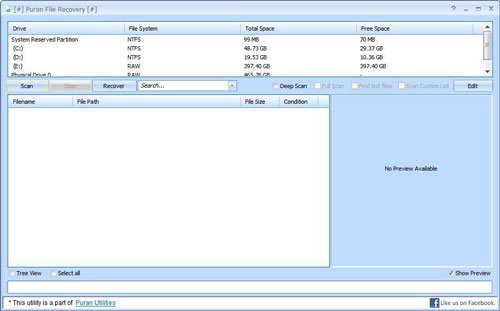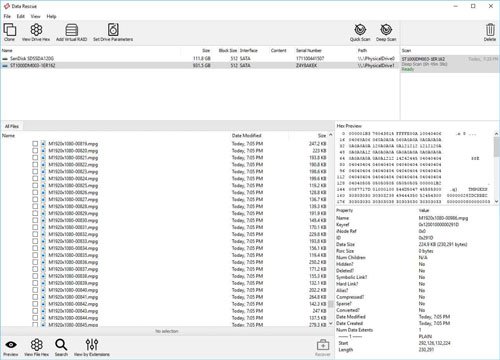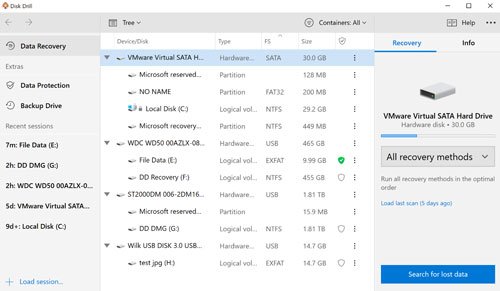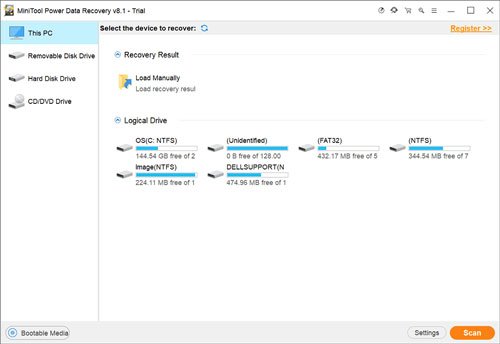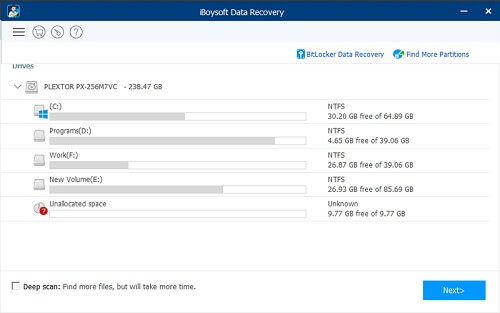But, what you will do in a situation when you haven’t backed up your data, then it can be a bit hard to recover, Right? No, it’s not like that, still, it is possible to recover data from your computer using Data Recovery Software.
Best Windows 10 Data Recovery Software
To help you out we decided to compile a list of the best data recovery software that allows you to easily recover data on your Windows 10 PC. The first one on our list is:
1. Stellar Data Recovery
Stellar Data recovery software can recover known as well as unknown file types from Hard Drives, SD Cards, RAID and virtual drives. Stellar Data Recovery software has several pricing plans ranging from free to $299 per year. The free data recovery software has a limit, it can only recover 1GB of data. Paid version comes with additional features which include Corrupt Photo/Video Repair tool, RAID and virtual drive support, etc. Stellar Data Recovery offers great support via Phone, Live Chat, and Ticket support.
2. Puran File recovery
Puran File Recovery is a free data recovery software that supports more than 50 File types which include Photos, Videos, Compressed files, etc. Puran supports FAT16/32 as well as NTFS drives for recovery. It comes with a tree view for filtering and sorting the results for finding specific files. It supports quick, deep, and full scans for finding deleted files in your drive. Puran also has portable software which doesn’t require installation on your Windows PC. Just run and recover data on the go.
3. Recuva
Recuva can be used to restore deleted files from HDD, SD Card, MP3 Players, etc. Recuva has good features like filtering and overwrite. Recuva offers a free version, a professional which costs $9.99, and a business version which costs $29 for commercial users which comes with advanced features such as Virtual drive support, etc. Recuva support is great for professional and business versions since paid users get top priority in support.
4. Prosoft Data Rescue 5
Prosoft Data Rescue is another data recovery software with a simple User Interface and effective recovery solutions. Prosoft Data rescue comes with a free, standard plan for $99/lifetime, and a professional plan for $299/year which can be used on an unlimited number of computers. Prosoft data rescue can recover all types of files and repair windows 10 start-up errors that prevent it from booting up. Prosoft also provides good support from Monday to Friday on their website live chat, Facebook messenger, etc.
5. R-Studio Data Recovery
R-studio is a great data recovery software for recovering data from FAT16/32/NTFS storage devices. Its advance data recovery technology is capable of recovering data even file is corrupted due to a virus attack. R-studio lets users pick their storage device type before purchasing it. You can select FAT for $49.99, NTFS for $59.99, both for $79.99. There are two more products namely R-studio network and commercial software which costs $179.99 and $899.00 respectively. These offer extra features like RAID recovery, high priority support, raw file recovery for recovering highly damaged files, and recovery over the network.
6. Disk Drill
Disk Drill is a data recovery service that can recover a lot of file types ranging from Photos and videos to Documents and Databases. Disk Drill offers a free plan which can recover 500MB of data and there are 2 paid plans namely PRO and Enterprise versions which cost $54 and $599 respectively. Enterprise users have the highest priority for support followed by Pro and free users. Disk Drill has an easy-to-use user interface on its windows 10 application. You can also use your Windows computer to recover deleted files from a memory card using Disk Drill SD Card Recovery Software. It recovers deleted or lost images, videos, audio files, and more.
7. Kroll Ontrack
Ontrack recovery software can recover data from HDD, SSD, Mobiles, Sd card, and mp3 players. It supports partition recovery, deep scans,, and good filters for searching required files. It also supports the pause and resume option for previewing files before the scan is finished. Ontrack offers a free plan for recovering 1GB of data. The Home plan costs $54, The professional costs $86. Their technician plan costs $210 which supports recovery from RAID drives.
8. MiniTool Data Recovery
Minitool data recovery software can recover 70+ types of files from your hard drive, SSD, Mobiles, and Memory cards. Their free plan has a limit of 1GB of recoverable data. Their monthly and yearly package costs $69 and $89 respectively. Their ultimate plan costs $129 which can be used on 3 PCs. Their software comes with a file previewer for viewing files before recovering them. It has a clean user interface, good features, and good support. You can check the full Review of MiniTool Power Data Recovery.
9. EaseUS Data Recovery
EaseUS is one of the most popular data recovery software for windows 10. It can recover 1000 file types and you can preview them before recovery. Their free plan comes with a 2GB data recovery limit. Their pro plan costs $69.9 per month and has advanced features such as partition recovery, quality support, etc. Their bootable plan costs $99.9 per month which can be used to boot into a WinPE environment in case of restricted access to windows 10.
10. iBoySoft Data Recovery
iBoysoft Data Recovery is one of the best Windows data recoveries in the market. It is well-acknowledged for its effectiveness in restoring deleted files or lost files due to formatting, corruption, or viruses. The software works on a great range of Windows platforms including Windows 10/8/7/Vista/XP and Windows Server 2019/2016/2012/2008/2003. It also can retrieve deleted or lost data from encrypted BitLocker partitions. The iBoysoft software can find deleted or lost partitions as well. All storage devices such as desktops, laptops, external hard drives, SD cards, and USB flash drives. The program has free which allows to free scan and recover data up to 1GB without any restrictions. Its paid version starts at $69.95 with a lifetime license. That’s all about our list of best data recovery programs for Windows 10, why don’t you try the one that fits your requirements. Let us know your experience with our users in the comments below.